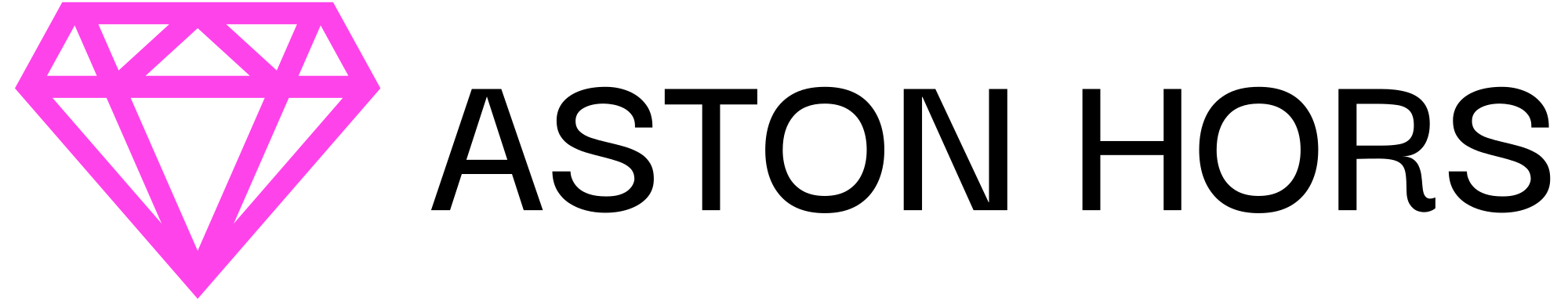Imagine this: you open your favorite app or browse a website, and everything just flows effortlessly. No confusing menus tripping you up, no buttons lagging, and no awkward moments where you’re left scratching your head trying to figure out what to do next. That’s the essence of a frictionless interface—a smooth, intuitive, and seamless user experience that makes interacting with technology feel almost natural.
What makes a modern UI truly impressive isn’t just about eye-catching visuals or features; it’s about designing interactions that eliminate hurdles and keep users engaged from start to finish. When interfaces are designed with simplicity and instinctiveness in mind, users don’t need to pause and think about how to complete a task. Instead, they focus on their goals, confident that the device or app will guide them along the way.
So, how do designers achieve this magic? It all comes down to core principles—caring about how users think and behave, reducing frustrations, and making every step as straightforward as possible. In this article, we’ll dive into those principles, explore real-world examples, and get a sense of why these rules are more important than ever in today’s fast-moving digital world. Whether you’re a developer, designer, or just someone passionate about tech, understanding these fundamentals helps explain what makes a modern interface not just usable but a pleasure to interact with.
Designing for Ease: Key Principles That Power the Seamless Interaction in Today’s Digital Products
Creating a modern UI isn’t just about slapping on pretty icons or trendy fonts; it’s about crafting an experience so seamless that users feel like the system reads their mind. To achieve this, designers rely on several foundational principles that serve as the building blocks of frictionless design. Let’s unpack these core ideas:
1. Consistency is Key
Imagine if every time you used an app, the buttons looked different or behaved unpredictably. Frustrating, right? Consistency means using familiar patterns, icons, and interactions throughout the interface. When users encounter elements that behave the same way everywhere, they don’t have to relearn how things work. For example, if a hamburger menu icon always opens a side panel, users will instinctively know what to do next. Consistent design reduces confusion and speeds up navigation.
2. Clarity and Visual Hierarchy
Our eyes naturally follow visual cues. Effective UI design leverages this by creating a clear visual hierarchy—making the most important elements stand out via size, color, or placement. Buttons that perform primary actions are larger or more colorful, while less critical info is subdued. Clear labels and straightforward language also help users understand what each element does instantly. When everything feels intuitive, users don’t waste mental energy figuring out how the system works—they just get things done.
3. Minimalism and Reduction of Clutter
Less is more. Overloading screens with too much information or too many options can overwhelm users (a phenomenon called cognitive load). Modern UIs embrace minimalism—showing only what’s necessary, hiding advanced options behind menus, and removing anything that doesn’t serve a direct purpose. The goal is to create a clean interface that guides the user’s attention where it needs to be without distraction.
4. Feedback and Affordances
Humans communicate through signals, and in UI design, feedback tells users that their actions have been recognized. This can be visual (a button changing color), auditory (a click sound), or tactile (vibration). Proper feedback reassures users they’ve successfully completed a task or informs them if something’s wrong. Affordances are clues about how an element can be used—like a button that looks pressable or a slider that invites dragging. These cues make interaction more natural and smooth.
5. Responsive and Fast Interactions
Nothing kills the flow faster than lag or unresponsive actions. Modern UIs are designed to be highly responsive, providing instant feedback, whether through animations, load bars, or quick transitions. Responsiveness tells users that the system is working on their request, keeping frustration at bay. This includes optimizing loading times and ensuring interactions are smooth across different devices and network conditions.
6. Reducing Cognitive Load
Designers aim to make interfaces that require as little mental effort as possible. This often involves simplifying workflows, auto-filling repetitive info, and providing clear guidance. For example, auto-suggest features help users complete inputs faster, and onboarding tutorials break down complex tasks into manageable steps. The essence is to let users focus on their goals rather than figuring out how the system functions.
7. Predictability and Familiarity
People tend to prefer interfaces that behave predictably. If a user has used similar apps before, they’ll expect certain familiar patterns—like swiping left to delete or clicking a shopping cart icon to view their items. Leveraging common conventions helps users feel comfortable immediately and reduces the learning curve.
Bringing It All Together: Why These Principles Matter
Designing a frictionless UI isn’t about reinventing the wheel; it’s about understanding human behavior and applying that knowledge to create intuitive experiences. When these principles are followed, users spend less time trying to figure things out and more time achieving their goals. This leads to higher engagement, increased satisfaction, and a stronger connection with the product or service.
In practical terms, a frictionless UI might look like:
- A checkout process that remembers your shipping details for next time, reducing repetitive steps.
- An email app that predicts your intended action, like suggesting contacts or highlighting important messages.
- A social media platform that loads images instantly, with smooth transitions between views.
All these are examples of thoughtful design where minimal disruption keeps the user immersed and satisfied.
In Conclusion
The rules of modern UI are rooted in understanding people—how they think, act, and prefer to interact with technology. By applying principles like consistency, clarity, minimalism, feedback, responsiveness, and predictability, designers create interfaces that seem almost magical: smooth, simple, and virtually invisible in their seamlessness.
Whether you’re developing new features, redesigning existing ones, or just exploring the world of user experience, keeping these core ideas in mind will help craft digital environments that are not only functional but truly delightful to use. After all, at the heart of a frictionless interface is a straightforward goal: making technology work effortlessly for everyone.